You've invested a lot of time and energy into building your website. Your content is top-notch, you have high organic search rankings, but there’s one problem… you still aren’t seeing results.
Are your blog posts not good enough? Are you targeting the wrong audience? Do you need to do videos instead of blogging? Before you start thinking about who you need to fire, answer this first: did you ask your reader to subscribe to your newsletter, download your lead magnet, or whatever it was that you wanted them to do? In other words, did you give them a call to action (CTA)?
In this blog post, we want to dive into one of the most important yet often overlooked tools on your blog – call-to-action. What makes a good CTA, which CTAs you need, where to place them, what the best examples of calls to action look like. Ready? Let's go!
What many businesses misunderstand about CTAs is that you can't just put the “Contact us” form or button on every page and expect everyone to click on it.
People who come to your website are all different. They have different goals and different awareness levels.
Every page on your website needs to be targeted at a specific audience and aligned with a specific stage of awareness. This means that your CTAs are going to be different depending on who is reading your content, what their goals and motivations are, and what they would care to do next.
So here is the first rule of a good CTA:
A CTA should meet the needs of your audience in their stage of the buyer’s journey by offering something valuable – something that solves their problem and moves them to the next stage of their journey.
For example, let's look at this blog post created for top-of-the-funnel readers on the BigCommerce blog "Ecommerce Trends That Are Powering Online Retail Forward."
The CTA here is: Download a guide about 7 Retail Strategies to Overcome a Growth Plateau.
How does it meet the audience’s needs in their stage of the buyer’s journey?
Apparently, e-commerce entrepreneurs – the target audience of this blog post – are looking to learn about where things are headed in e-commerce. The reason why they are interested in this is probably that their business growth has started to taper off. In other words, they've reached a plateau and are looking for ways to restart their growth.
The CTA encourages e-commerce entrepreneurs to take action because it promises to solve this problem.
There is a reason why a call to action has the word Action in it. You won't get people to do something unless you tell them exactly what they need to do.
Make sure that your CTA starts with an action verb that pushes readers to take action. For instance, if you write "Pricing" on a button where you want people to click, it might not be as effective as "Pick your plan."
Also, keep in mind that your CTA needs to be straightforward and tell readers exactly what they can expect on the other side of the link. Instead of writing, “Click here,” consider writing something along the lines of “Learn more about our rewards program.”
Because you want to ask readers to do something in your blog post, you want your CTA to be about them, not about you. Don't say: "We create the best possible digital products to bring knowledge to people worldwide. Learn more."

Instead, use a customer-centric approach by saying:
"Build the future of education with a team of experts by your side. Explore our works"

Keep it clear and concise. Don't try to sound smart when writing your CTA. Don't pick out sophisticated phrases and complex sentences. Use a language that everyone understands.
For example, instead of writing "Embrace technological innovation to improve employee performance management. Schedule a call," say: "Want to build an app that automates performance workflows? Schedule a call"
Instead of writing "Streamline your educational business processes. Free Trial" say "Calm your nerves and focus on educating. Try airSlate."

Now let's look at the examples of CTAs that guide website visitors through their buying journey. Pay attention to three things: copy, color, and position so you could better understand how to design your own CTAs.
High bounce rates and poor conversions can be fixed by increasing the time a user spends on your site. The longer someone stays on your website, and the more pages they click through during their visit, the more they'll get to know you and your business.
To make your readers stay long enough to see what you have to offer, you should include a call to action that gets readers to click through to your other posts. You can do this by simply adding internal links, and by highlighting the CTA in the text.
For example, here is a screenshot from a blog of one of our Kaiiax's clients, a company called Bridge. It gives a nice preview of another blog post that we want the reader to check out.

Here is another way to implement in-text CTAs to related articles from Unbounce blog:

To make people subscribe to your email, you can offer them the best content delivered weekly and lifetime access to all your resources, like Sleeknote does. Sleeknote is a lead generation tool that lets you create personalized and engaging pop-ups.

When it comes to the position of your CTA, you can also implement a persistent header, like the one of the Miro blog:

Publication by Miro about the future of distributed teamwork – with this line, Miro lets their readers know where they are and what their blog is about while spreading the knowledge about their brand.
Intercom also uses a persistent header for subscription CTA.

A company called Groove that provides customer service software also has a persistent header on their website. To encourage more people to subscribe to their newsletter, they use a well-known marketing tactic – social proof: Join more than 250,000 of your peers. Plus they add a promise – don't miss the latest tips, tools, and tactics at the forefront of customer support.

For middle and bottom-of-the-funnel prospects you can implement CTAs that encourage them to click through your sales page to learn more about your product or service, or to start a free trial. Here are a few examples of how to implement this kind of CTA.
A company that provides a learning management system called Kajabi offers a free trial at the end of this blog post.

Miro, a visual collaboration platform has a sidebar CTA to a sales page that explains what Miro has to offer to enterprise companies.

Finally, some of the most effective CTAs that encourage site visitors to share their contact information are the ones that promise valuable content. No wonder marketers call this content lead magnet. It pulls in website visitors like a magnet and turns them into leads. Let's see a few examples:
With this bottom-of-the-post CTA with a promise "Proven sales plays to drive faster growth," Intercom wants to persuade its readers to download its book about sales.

You can also place a CTA to download a lead magnet on the right or left side of the page. Hubspot, for example, uses a slide-in popup to encourage people to download the Free Guide + 4 Templates on how to stay productive.

Sumithedge uses a side-bar CTA to turn readers into leads with a very seducing offer: A series of lessons on how to double conversions on a SaaS website.

Kajabi, a product I've already mentioned uses a pop-up that offers a free guide on how to build a mini-course and launch your online business in 30 days. As you can see, on the left, they also have a CTA "Get free insights" to boost email signups.

Finally, Shopify offers people to register for a free webinar on how to find and source a winning product to sell using an in-text CTA. Pay attention to how precisely they explain what the webinar is going to be about using customer-centered copy.

To sum up, there are many ways to get people to do something after they've read your blog post. You can encourage them to read more content on your website, learn about your product, get on your email list, and share their contact information so you could develop relationships with your leads nurturing them through the buying process.
The next thing you should do is design your own CTAs. I hope I provided enough examples to give you an idea of how to do that.
Watch it on YouTube:
If you enjoyed this post, subscribe to my email (and my YouTube channel) and I'll get more great articles (and videos) on content marketing and writing (you had to see that coming).

Why mass-producing low-quality content isn’t a bold move – it’s just bad marketing.
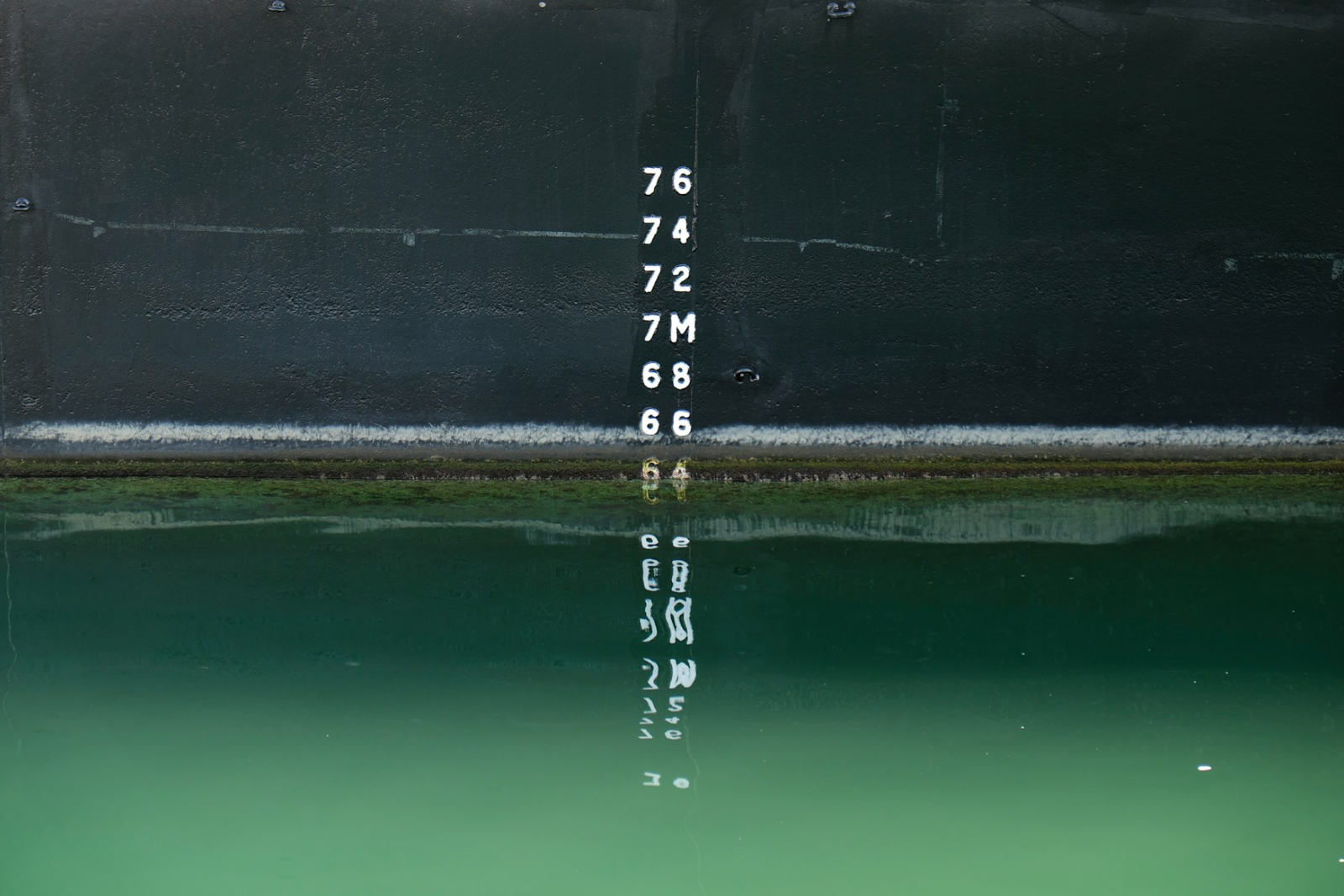
Here's how to track what matters instead of what makes you feel good.
Subscribe to From Reads to Leads for real-life stories, marketing wisdom, and career advice delivered to your inbox every Friday.